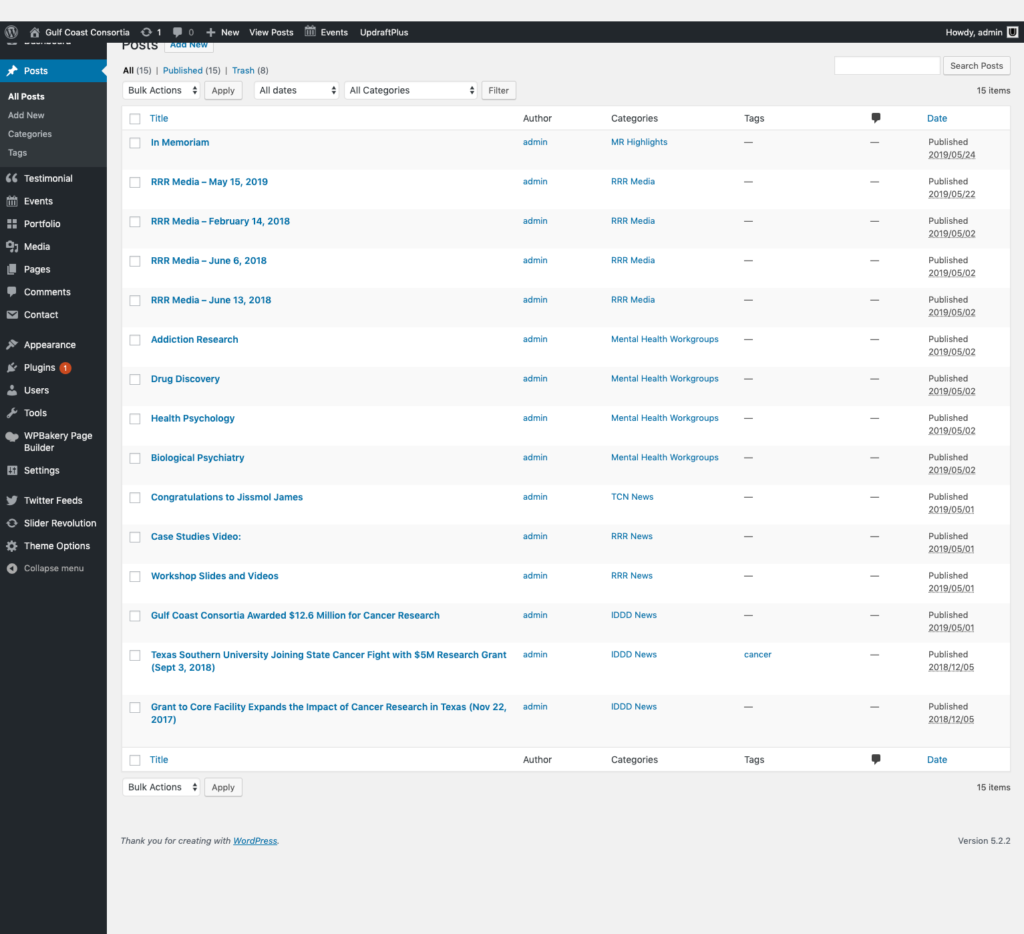1. How to create a new page
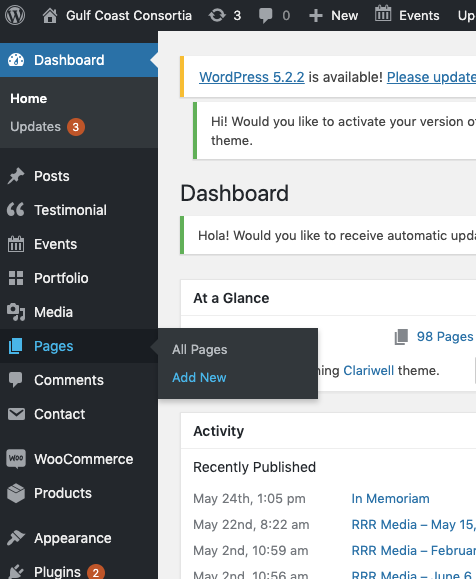
2. How to edit a page

3. How to add/rearrange elements
To add an other element, click the + sign in the top left corner of the page editor. Scroll down to the bottom of the page to edit and move your new element.
4. How to arrange / edit the home page (if differnet than other pages
5. How to edit and manage the calendar / events
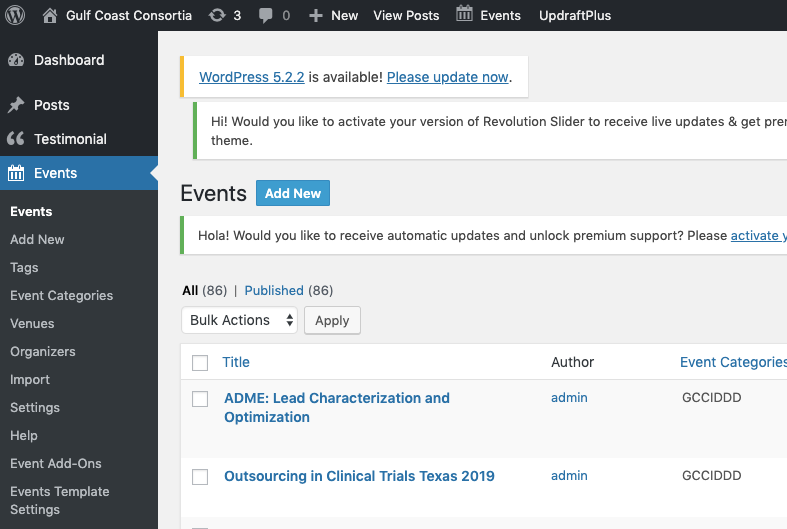
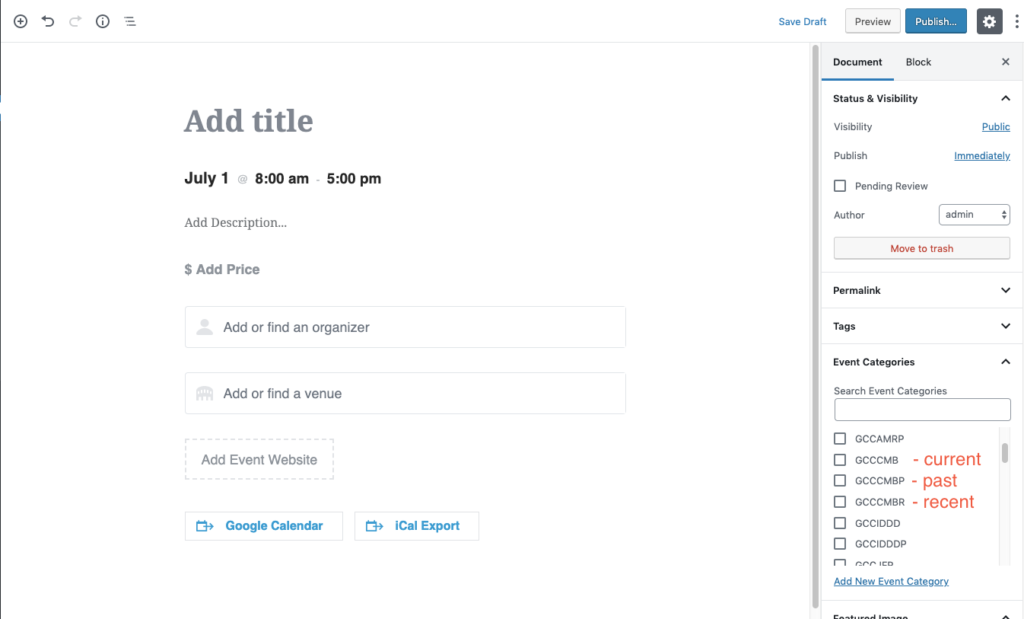
GCCMR – current/upcoming event
GCCMRP – past events
GCCMRR – recent events
6. How to add/ edit the main menu and any page submenus.
Click Apperance and click Menu. Select the inner pages for main navigation. All others are the side navigation for each research page.
7. Adding posts for specific pages.
When creating posts for the pages indicated below. Please select the correct category.
Pages used = category
Highlights:
Magnetic Resonance = MR Highlights
Rigor and Reproducibility = RRR Highlights
Theoretical Computational Neuroscience = TCN Highlights
Innovative Drug Discovery and Development Newsfeed = IDDD Highlights
Workshops:
Mental Health Workgroups = Mental Health Workshops
Media:
Rigor and Reproducibility Media = RRR Media